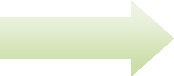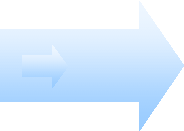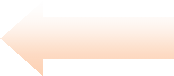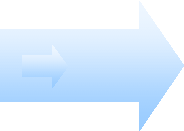Building an EFFECTIVE Website for your Business
Welcome :: A Quick Guide
A simple, jargon-free guide / recipe for creating effective business websites.

VIEWING TIPS
Zoom Out if necessary (Ctrl -) to fit one slide in your window.
Scroll or click on the Big Blue Arrows to view the next slide.
You can view this horizontally or vertically.
VIEWING TIPS
Zoom Out if necessary (Ctrl -) to fit one slide in your window.
For Easy Navigation - Click on the Big Blue Arrow or the little boxes in the Progress Bar next to it.
You can choose a different view!
You can use the mouse scroll-wheel in either view!
Building an EFFECTIVE Business Website
Contents :: A Recipe Approach
For 1 Effective Website
+ Key Ingredients
+ Instructions
+ Special Tips
= Ready to Start
VIEWING TIPS
Zoom Out if necessary (Ctrl -) to fit one slide in your window.
For Easy Navigation - Click on the Big Blue Arrow or the little boxes in the Progress Bar next to it.
You can choose a different view!
You can use the mouse scroll-wheel in either view!
Building an EFFECTIVE Business Website
Site Goals :: Begin with the End in Mind
- Effective Site = Meets business & marketing goals → delivers ROI
- Engaging and satisfying your users IS a business / marketing goal.
- Of course, assuming you want your business to survive and thrive!
- But a "great looking site" is not enough for an effective site.
- There are other broader / strategic goals as well.
- Such as Awareness, Mind Share, Market Share, Repeat Visits / Purchases.
VIEWING TIPS
Zoom Out if necessary (Ctrl -) to fit one slide in your window.
For Easy Navigation - Click on the Big Blue Arrow or the little boxes in the Progress Bar next to it.
You can choose a different view!
You can use the mouse scroll-wheel in either view!
FIRST, SOME PERSPECTIVE!
As we take this recipe analogy, it is useful to think of 2 aspects:
- First, let's think about the difference between Chefs and Cooks.
- Creating new recipes for specific needs/goals vs. following standard recipes.
- Creativity and New Solutions versus Production and Efficiency.
- For a food item, how much focus / effort on packaging vs. the food itself?!
- Do you see how that decision could affect one-time-trials versus repeat purchases?
VIEWING TIPS
Zoom Out if necessary (Ctrl -) to fit one slide in your window.
For Easy Navigation - Click on the Big Blue Arrow or the little boxes in the Progress Bar next to it.
You can choose a different view!
You can use the mouse scroll-wheel in either view!
Building an EFFECTIVE Business Website
Key Ingredients :: Impact on Achieving Business Goals
- LOOKS
- STRUCTURE
- EASE-OF-USE
- CONTENT & FUNCTIONALITY
- KEY MARKETING MESSAGES
More Visible
User Feedback Driven
More Tactical
Usual Focus

More Impact
Analysis + Insight driven
More Strategic
Winners' Focus
VIEWING TIPS
Zoom Out if necessary (Ctrl -) to fit one slide in your window.
For Easy Navigation - Click on the Big Blue Arrow or the little boxes in the Progress Bar next to it.
You can choose a different view!
You can use the mouse scroll-wheel in either view!
WAIT!
Can you identify which ingredients are the drivers (or should be) and which ones are further downstream in the creation / production process?
VIEWING TIPS
Zoom Out if necessary (Ctrl -) to fit one slide in your window.
For Easy Navigation - Click on the Big Blue Arrow or the little boxes in the Progress Bar next to it.
You can choose a different view!
You can use the mouse scroll-wheel in either view!
Building an EFFECTIVE Business Website
Instructions 1 :: Apply a smart & sound approach
Go beyond the usual focus on looks (graphic design / visual design)
First clarify your targets & goals to add substance before adding style!
- Start with business planning and marketing analysis techniques to:
- Identify and understand your target customer segments and competition
- A lot of valuable ideas / inputs can be gained from scanning your environment
- Best delegated to an outsider who can be objective (and blunt if necessary!)
- Assess strengths & weaknesses - both yours and the competition's
- Identify market and website opportunities from a fresh perspective
- Identify and understand your target customer segments and competition
VIEWING TIPS
Zoom Out if necessary (Ctrl -) to fit one slide in your window.
For Easy Navigation - Click on the Big Blue Arrow or the little boxes in the Progress Bar next to it.
You can choose a different view!
You can use the mouse scroll-wheel in either view!
JUST A SEC!
No really, are you actually doing that?!
When is the last time you took a close look at your competitors' sites - or talked to your customers / users?
Do you see the tremendous value of competitive analysis?
VIEWING TIPS
Zoom Out if necessary (Ctrl -) to fit one slide in your window.
For Easy Navigation - Click on the Big Blue Arrow or the little boxes in the Progress Bar next to it.
You can choose a different view!
You can use the mouse scroll-wheel in either view!
Building an EFFECTIVE Business Website
Instructions 2 :: Strategy - the Why, What, Where before How!
Using the inputs and insights from Business / Marketing Analysis:
- Apply marketing strategy and communications techniques to:
- Clarify and communicate compelling value + benefits for your target customers
- so that they want to do business with you (and not your competitors!)
- Define and articulate key marketing messages creatively and effectively
- About your products and services, range of offerings
- About your brand (promise) and company (capabilities, credibility)
- Clarify and communicate compelling value + benefits for your target customers
VIEWING TIPS
Zoom Out if necessary (Ctrl -) to fit one slide in your window.
For Easy Navigation - Click on the Big Blue Arrow or the little boxes in the Progress Bar next to it.
You can choose a different view!
You can use the mouse scroll-wheel in either view!
CAN'T WE JUST SKIP TO THE "DESIGN"?!
Let's remember the goals / rewards we are pursuing!
- Do you want a site that just looks slick / cool / pretty? — OR —
- Do you want a useful, user-friendly and engaging site that furthers your business goals — AND — looks good as well?
- Keeping your customers happy + providing a good return on your investment?!
VIEWING TIPS
Zoom Out if necessary (Ctrl -) to fit one slide in your window.
For Easy Navigation - Click on the Big Blue Arrow or the little boxes in the Progress Bar next to it.
You can choose a different view!
You can use the mouse scroll-wheel in either view!
Building an EFFECTIVE Business Website
Instructions 3 :: Structure - the Menu before the Entrees!
Based on the Business & Marketing Analysis / Strategy decisions + guidelines:
- Apply information architecture (site and data structuring) techniques to:
- Create a site structure that is appropriate for the scale and scope of your business / site
- Your site menu / navigation presents this structure to the site users
- Keep it manageable + understandable for your users — a muti-tiered structure
with a short list of top-level items / categories with progressive detail in lower levels.
- The power of good content is amplified by the ease of finding it (aka Findability)
- Employ various techniques to enable your users to find the content they are seeking
- Good Site Menu, Search (within the site), Tag Clouds, Recent Posts, What's New - Define SEO Strategy (how users will find the site) - yes BEFORE content creation!
- Employ various techniques to enable your users to find the content they are seeking
- Create a site structure that is appropriate for the scale and scope of your business / site
VIEWING TIPS
Zoom Out if necessary (Ctrl -) to fit one slide in your window.
For Easy Navigation - Click on the Big Blue Arrow or the little boxes in the Progress Bar next to it.
You can choose a different view!
You can use the mouse scroll-wheel in either view!
Building an EFFECTIVE Business Website
Instructions 4 :: Now, cook up some well-presented dishes!
content
Utilizing the Site Structure and the Key Marketing Messages developed earlier:
- Apply marketing communications and content creation techniques to:
- Create page layouts (wireframes) to effectively present the key messages / ideas
- Engaging and effective layouts with well marked page, section, paragraph headers
- Weave the previously defined marketing messages into your content
- Create high quality content to fit the page layouts (i.e. the right quantity as well!)
- Text, explanatory / illustrative graphics (diagrams / images), video, animations, audio
- Appropriate style & tone that are a good match for your business and site goals.
- Create page layouts (wireframes) to effectively present the key messages / ideas
VIEWING TIPS
Zoom Out if necessary (Ctrl -) to fit one slide in your window.
For Easy Navigation - Click on the Big Blue Arrow or the little boxes in the Progress Bar next to it.
You can choose a different view!
You can use the mouse scroll-wheel in either view!
DID YOU NOTICE?!
Did you notice that we did not (need to) get to the visual design aspects / choices yet?! (e.g. colors, fonts, icons etc.)
Do you see that the structuring of pages (layouts) and the site (sections/ navigation) can be done without the above?
VIEWING TIPS
Zoom Out if necessary (Ctrl -) to fit one slide in your window.
For Easy Navigation - Click on the Big Blue Arrow or the little boxes in the Progress Bar next to it.
You can choose a different view!
You can use the mouse scroll-wheel in either view!
Building an EFFECTIVE Business Website
Special Tips :: The 'secret sauce' to help you achieve your Business / Marketing Goals and a high ROI
- Understanding of Site Design + Marketing Analysis + Business Planning
- A competent Consultant who can provide fresh perspective + new ideas
- Drive it from a focus on business & marketing goals and targeted users
- Utilize sharp skills and solid professionalism for quality outputs
- Product + Project Management for effective collaboration + results!
VIEWING TIPS
Zoom Out if necessary (Ctrl -) to fit one slide in your window.
For Easy Navigation - Click on the Big Blue Arrow or the little boxes in the Progress Bar next to it.
You can choose a different view!
You can use the mouse scroll-wheel in either view!
BEFORE GETTING STARTED!
Do you believe in "Work Smart - then Work Hard"?
Want to get the most out of your website investment?
See the value of a marketing strategy driven approach?
We can help you Get started!
From Vision to Design to Launch Contact Us
VIEWING TIPS
Zoom Out if necessary (Ctrl -) to fit one slide in your window.
For Easy Navigation - Click on the Big Blue Arrow or the little boxes in the Progress Bar next to it.
You can choose a different view!
You can use the mouse scroll-wheel in either view!